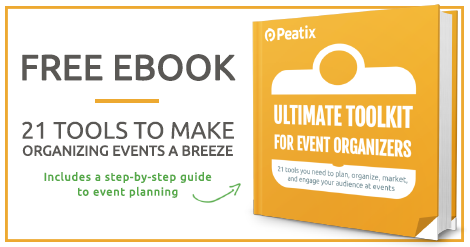Did you know that broadcast media Channel 4 News racked up over 200 million video views on Facebook since switching to a video-only posting strategy? That’s a ton of engagement, with a young audience of 35 and below too!
Using videos to drive engagement on your social media channels to promote your event can be a very attractive proposition. But you might be wondering how you can get started on creating high quality videos even with little to no expertise or professional equipment.
With the advancements in smartphones these days, all you really need to create great videos is your smartphone! We provide you with five handy tips to guide you in producing your first video with a smartphone.
-
Start with the end in mind
Before you commence filming, create a storyboard and plan out the flow of the video. This will help you frame your shots, and make the editing process smoother in knowing what shots to keep and what to discard. Scout the area prior to filming to test out audio and lighting.
-
Shoot with your smartphone
When you are shooting with an iPhone or an android, you need to get some basics right so that you have the shots in your favour.
– Location: Choose a location with very little background noise especially if you are conducting an interview
– Tripod: Balance your phone on a tripod to give your frames more stability, and place it a position slightly lower than your eye-level to give it a more professional look
– Frame the shot: Keep your camera horizontal! The subject of the shot should be slightly off center, and well lit. Filming in natural light is recommended.3. Edit on the Go
You can edit your videos straight from your smartphone! There is the iMovie app that is available for free on models iPhone 6 and above. Similar to the iMovie app, you can use Cyberlink PowerDirector to edit videos on an android phone.
4. Jazz up your videos with music
Music sets the tone for any video and you must use your discretion to decide which music genre would best suit your video. Watching videos that are similar to the theme of the video that you are creating can be a source of inspiration. When using music in your videos, ensure that you are following the licensing protocols!
5. Create thumbnails
Create thumbnails for your videos using the canva app on your phone. Once you have created it, you are ready to upload your finished product to the internet.
Now, you have all the tools to upload your first video and all you need is your smartphone. As you improve, you can start to invest in tools like a microphone that you can plug into your phone so that you can get even better audio, or a ring light so that the lighting quality of the video goes up.
This article is done in collaboration with Primal Video, a community of entrepreneurs, leaders and extreme sports aficionado’s producing video content online; Better, Faster.