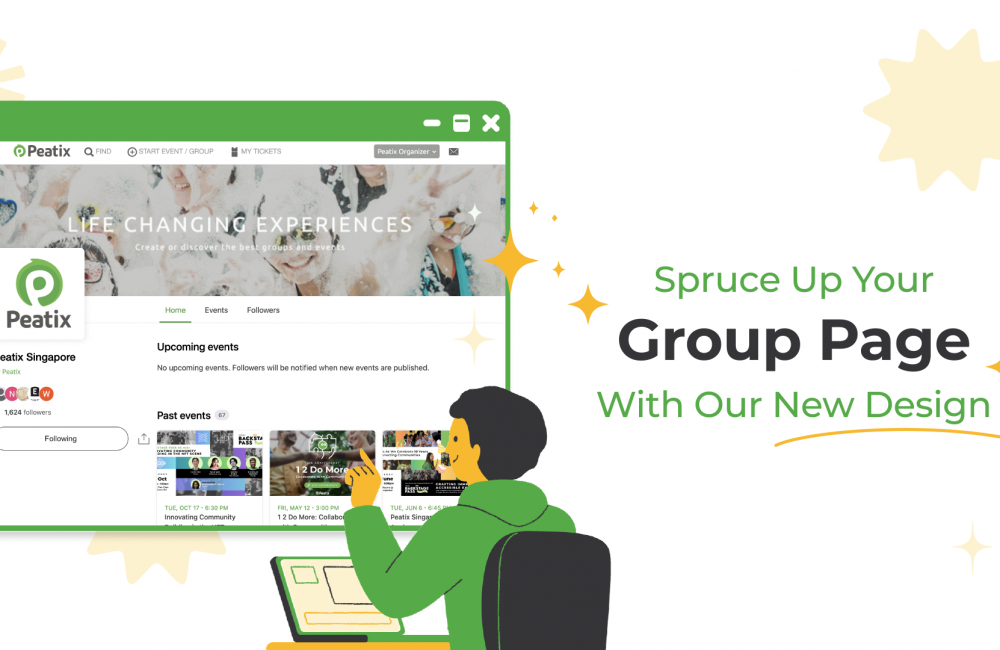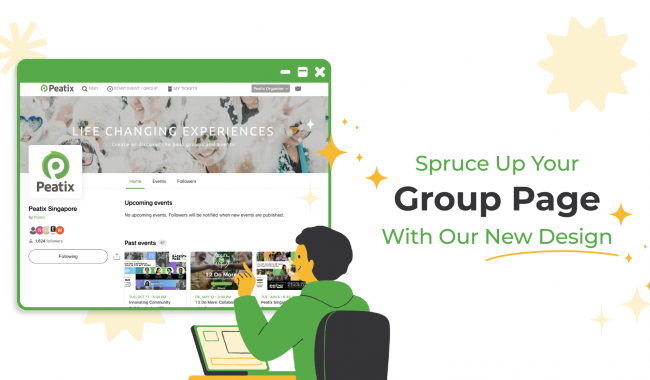Pea-ple! We heard you loud and clear.
Our team behind the scenes has been hard at work to make your event creation experience smoother, more intuitive, and efficient. Thanks to your invaluable feedback, we have chosen to focus on making progressive improvements to make your event creation more seamless and enjoyable.
Here are 5 thoughtful updates you can look forward to:
- Simplified navigation
Our new design includes enhanced visual feedback to guide you through each step of the event creation process. With a newly added Side Navigation bar, we’ve simplified the event creation steps, resulting in a quicker and more intuitive experience. You’ll notice the Status Labels on side navigation to help you easily view the event status: Draft, Published, Canceled, Suspended, Finished. A Preview page can be opened anytime during edition to assist you in visualizing your ideal event page.
- Enhanced display for quicker event creation
Specific buttons and functions are now more visibly displayed. The ticket payout currency is now clearly visualized next to the selected country. Main category and topics tagging process are simplified and placed on the same page. YouTube preview, the ‘Delete Cover Image’ button, as well as info tips to guide you in changing the event’s location and type are now more clearly visible, for seamless usage. Plus, you can generate an event draft much quicker as all the basic information will be automatically filled out for you.
- Saving you from errors
Making changes and not missing a step in the event creation process was one of the main priorities in this design update. You’ll see more ‘Saving Changes’ prompts to prevent accidental discarding of alterations made and clear asterisks for all required fields. Error indicators on the step navigation, schedule sales, discount code settings will be clearly shown for quicker identification.
- Forms made more functional
Situated more noticeably on the ‘Settings’ page, the ‘Forms’ section has been improved. There are display icons next to each question type, when formatting the questionnaire. You can also now create in depth surveys with more than 33 questions. Name your form for easier organization and take advantage of the options for ‘multiple-choice’ questions to ensure your survey is complete.
- Greater clarity in ticket creation
Lastly, schedule your ticket sales with ease and decide when you would like to stop ticket sales with the option now made available in the same view, within the ‘schedule sale’ section.
We are excited to implement these updates for you to experience them starting 29 July 2024.
Your feedback has been invaluable in guiding these improvements. If you’d like to learn more about creating and publishing your events on Peatix, check out our help resources here.
Here’s to many more successful events ahead!