PLANNING an online event begins with a series of decisions.
The first one to make is the format. One way to decide on the format is to first assess how much interactivity you require during the course of your event.
Webinar
Webinar is a private one way broadcast, designed for a presentation to a specific audience who have signed up for the session. The attendees are relatively passive. This format is commonly used to replace physical workshops and seminars, as it facilitates lecture-style lessons.
Livestream
Livestream is a public one way broadcast, designed for an unlimited audience. It is simultaneously recorded and broadcast in real time. This format is particularly suitable if you are hosting a talk series or a panel discussion. You may not know who exactly is tuning in but you will be able to interact with them via chat.
Meetings
Meeting is a private interactive session, designed to have lots of audience participation or even break sessions into smaller groups. This format is ideal for one-to-one consultations and group discussions
Pre-recorded Webinar
Pre-recorded Webinar is a public one way broadcast that seems like a live event but is pre-recorded, designed for dissemination to wider audiences. This format is especially useful if you are delivering messages that are of timeless value, such as an instructional video or a guided presentation.
The second decision you have to make is the platform.
Whether you are running a workshop, panel discussion or a performance, choosing the right platform to situate your event on, is crucial for its success. Think of it as the location for your event.
With a free account you can run a session for 40 minutes with up to 100 attendees. You could also record the session to have as video content which you can send out to your audiences as reference material. Zoom also allows hosts to mute and unmute everyone in the Zoom call as needed. This makes it great for Webinars, Meetings, and Livestreams.
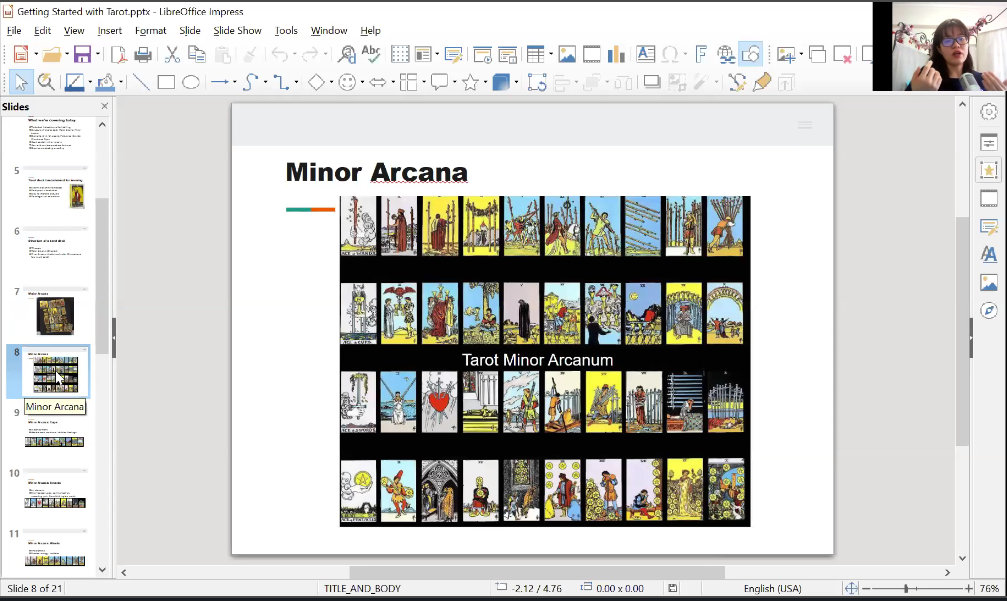
A good example to model after is Tarot Singapore Online. The organiser Yun Qing runs an online course via Zoom. Her usual physical training session which is 3.5hours has now been split into a three-part live online training session. By recording her sessions, she can now package her live and pre-recorded content separately for different audiences, according to their capacity and needs. This makes her tarot workshops far more accessible.
Google Hangouts
A simpler alternative to Zoom which is especially suitable for meetings and discussions is Google Hangouts. Without having to install any additional apps, you can make video calls via your Gmail account for an unlimited time. As a free service that’s limited to 10 users, Hangouts is great for small-scale Meetings and Webinars.
Twitch
If you are planning to run an open mic or feature several performers in a session, the Melbourne Spoken Word community offers an interesting example of using Twitch.
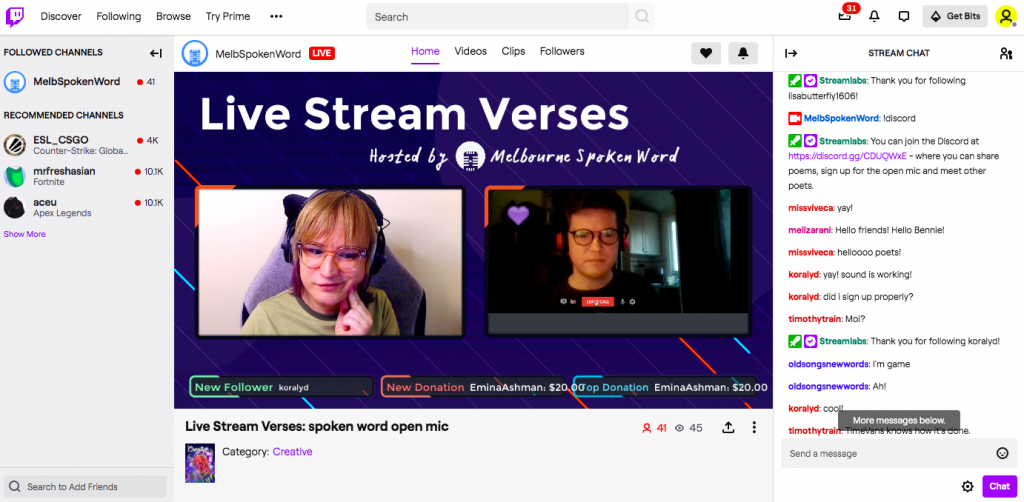
Though it is typically used among the gaming community, Twitch enables you to have slide transitions, an interactive chat and even a donate button, which makes it much more interactive and is very conducive for performances. It’s set up to be the most comprehensive Livestreaming service available today.
Facebook Live & YouTube Live
With many musicians conducting live concerts from their homes, YouTube Live is a fan favourite. Like most live-streaming sites, YouTube Live enables playback, so your audience can watch or rewatch your video content at a time of their convenience.
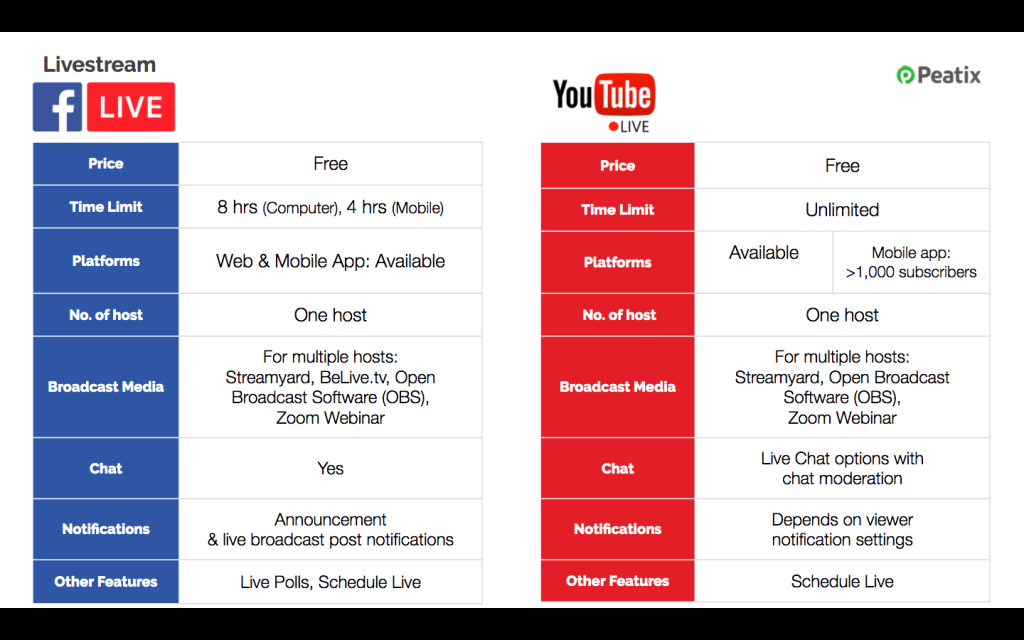
If you have an existing following or a fan base on social media, running a live-stream on Facebook or Instagram is an ideal medium to use to kickstart your panel discussion or a talk show. On Facebook livestream, your audience could join in a watch party and will be instantly alerted once you are live. Here is an example of One Mic Stand‘s comedy livestream on Facebook.

Just like a regular physical event, all your online events can be listed on Peatix with the Online Only label. If you are looking to learn more about running an online event, you can jump on a one-to-one online video consultation call with us via Peatix Open House where we discuss how to get you started.
For more information, visit ptix.co/onlineevents

