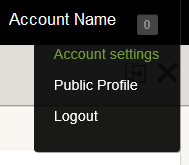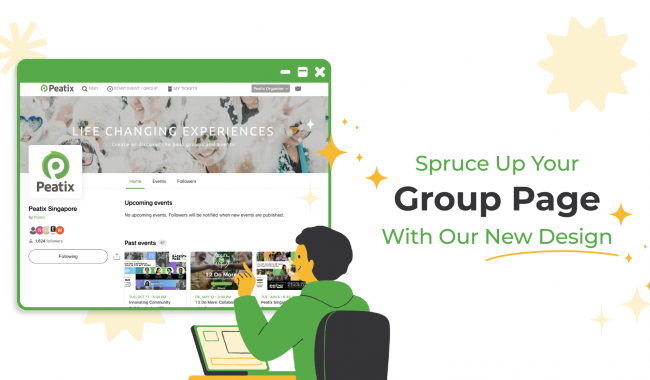We want to pay you! On time. That’s the least we could do for you after all the effort you’ve put in to creating awesome events for the community.

Help us do that by inputting your bank account details on Peatix before the event date.
1. Login to your Peatix account. Hover over your account name at the top right corner and a drop-down menu will appear. Click on “Account settings”.
2. Click “Payout Information” on the left column.
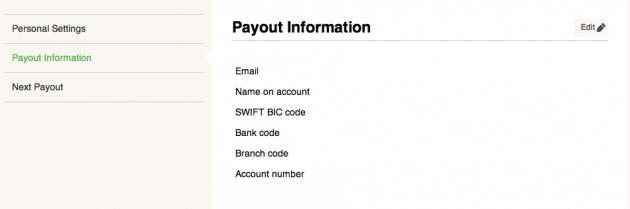
3. Click “Edit”. You will be prompted to enter your account password again for security and verification purposes.
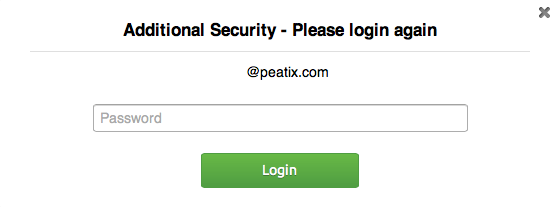
4. Fill out your bank account details for payouts via direct deposit. To get paid in Singapore dollars, you will need to register for a bank account in Singapore.
5. Check your account information and ensure it is accurate so there’ll be no delays in receiving your payout.
More about Bank Account Details
Name on Account: A valid name as it appears in your banking records
SWIFT BIC code: A unique identification code for a particular bank in standard Bank Identifier Codes (BIC) format. SWIFT codes are used to transfer money and messages between banks.
Bank code: 4 digit figures registered to a bank (e.g. DBS Singapore = 7171)
Branch code: 3 digit figures registered to a bank (e.g. DBS Shenton Way = 001)
Account number: Generally 7-11 digit figures registered to a bank account. To ensure you have the correct account number information, do consult with your bank.
There you go!
Remember to do all of this before your event date and you’ll receive your payout within 5 business days after the event is over. Otherwise, it might take longer than either of us would like to get payment out to you.
To keep abreast with more helpful tips to ease your event organising life, follow us on Facebook or Twitter!
Image Source: Flickr