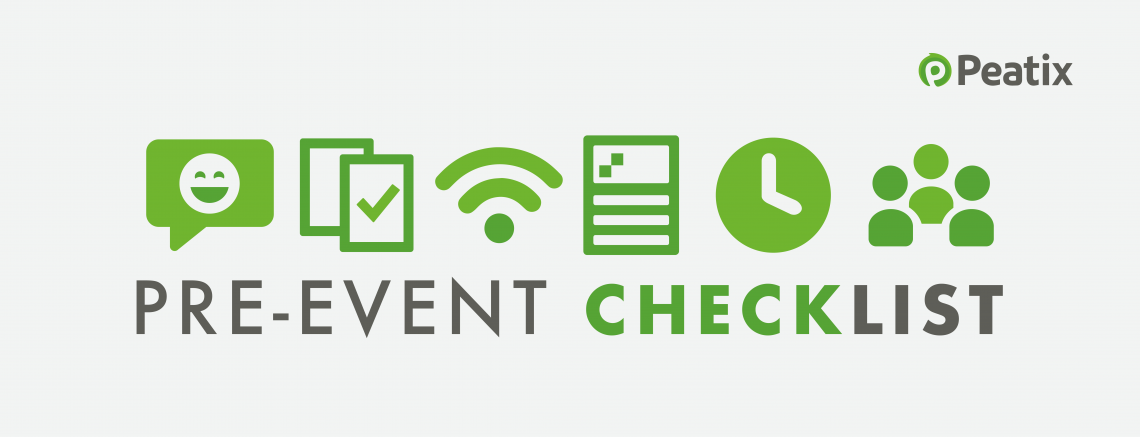So, you’ve already formatted your event and chosen the best platform to run it on. Now it’s time for you to prepare the event page to keep your attendees informed and ready to participate.
Setup Instructions
Much like giving clear directions or adding a Google Map location pin to your event page, your online event page description needs to have specific details on how attendees can access the event.
If it is on Zoom, include the link and password for attendees to access. If it is a livestream, clearly state the channels where it will be broadcasted on. Either way, it is helpful for you to include the instructions, and ideally, with a step by step visual guide, on how your audiences can virtually attend your event.
Agenda and Timezone
In the online realm, time may seem to move a lot slower. An hour can seem like a lifetime (unless the content is a Netflix show). It is also said that the average attendee has a much shorter attention span, when participating online.
Help your attendees understand the time commitment involved so that they can manage their expectations better. Divide your content into segments and outline the agenda or the topics you will be covering, so that you attendees know exactly when to tune in for what they would be interested in.
Running your event online also means that you are widening your audience demographic to possibly include audiences from different countries. Therefore you should always state the timezone in which your event is taking place in.
Consent and Disclaimers
It is good etiquette to gain consent or include a disclaimer in your event page if you are recording the event. This helps attendees prepare better and decide how much they want to share or even turn on their camera. It is your responsibility to create a safe and conducive environment for your audience.
Necessary Equipment
Webcam? Check. Microphone? Check. WiFI?
We should never assume that our attendees have all the seemingly basic equipment to participate in our online events. WiFi connections vary across households and countries, plus not everyone has access to a computer or stable Internet connection.
List out the necessary equipment your attendees will need or alternatives they can use to be part of your event. For example, if your event requires an app to access, guide your attendees where and how to download the necessary apps.
Feedback channels
Online events may still be a new way of life for some audiences. Anticipating the needs and questions you will be asked is a good way for you to look after your audience. Create two-way feedback and communication channels. Establish a pre-event registration form to allow attendees to share questions they already have in mind, to help you prepare your content better.
Through the Peatix Messaging tool, you can send messages to your attendees prior to the event to give them latest updates or further information about the event. For example, you could send the following message: “A Google Calendar with the Zoom link and password will be sent 2 days before the event.”
And finally, the best way to prepare for any event is to do a trial run. Set up something with your friends, gain their feedback and discover how else you can best optimise the experience before going live.