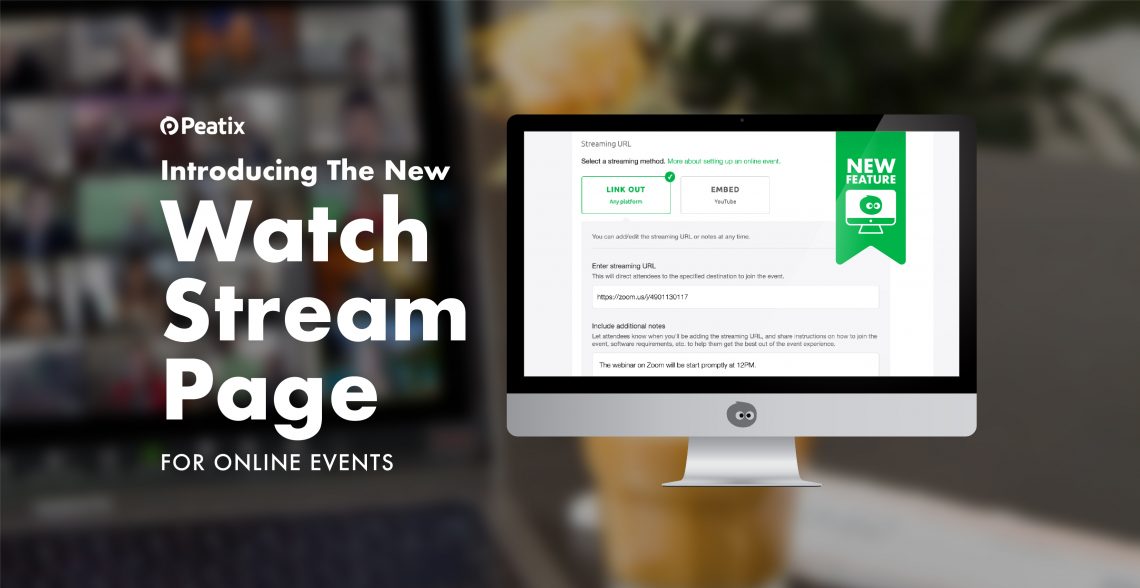Event Organizers, are you ready to bring about a more seamless experience for attendees who have signed up for your online events?
Introducing a new addition to your online event creation process, where you can now directly input the streaming URL and additional notes. This update provides greater convenience for organisers to convey information to registered attendees. Without having to manually message your registered attendees manually prior to the event, your attendees will now receive all the information they need to access the live stream and effectively join the event, in their user dashboard (My Tickets page)
Making the online event experience more seamless for both organisers and attendees, the latest update enables three key features:
- Streaming URL and Additional Notes
Organisers of online-only events are now able to enter their event’s Streaming URL and Additional Notes on the Advanced Page of online-only events. This information can be added and edited by the organiser and co-organisers of the group, at any point.
The Additional Notes section enables organizers to input up to 2000 characters of text, where you can inform your attendees with the proper instructions on how to participate in the online event. You can now input key information such as meeting passwords, software requirements, event rundown and other guidelines to help your attendees join the event smoothly. You may also add URLs and email addresses in this section, which will open up in a new tab when clicked.
Only logged-in registered attendees will be able to access the Streaming URL and additional notes displayed on the watch stream page, as an added measure to help ensure your event remains exclusive to those who have signed up.
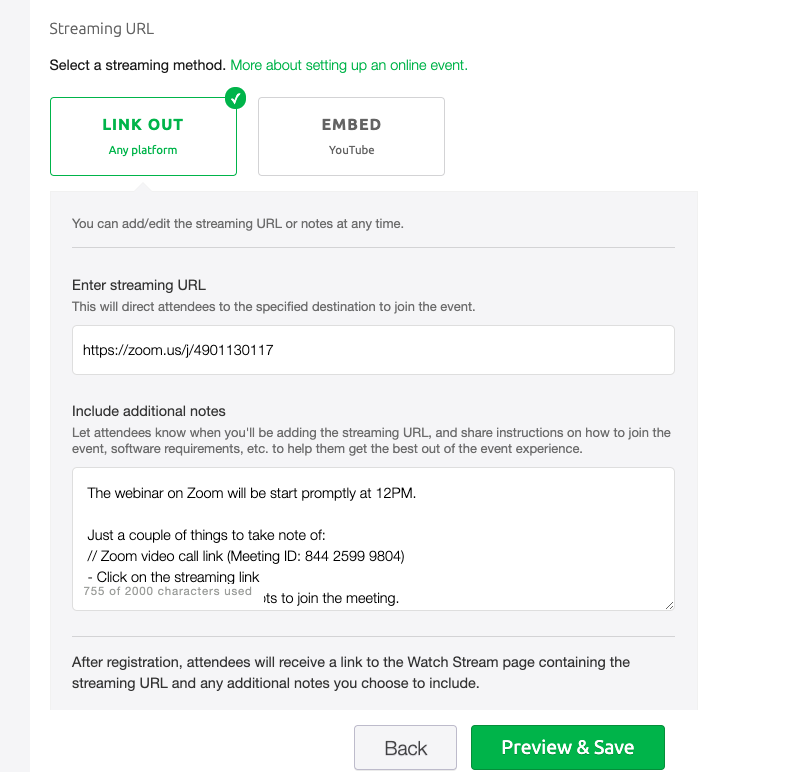
- Link Out or Embed YouTube Live Stream
You can now select from two streaming methods: Link Out (to any platform) or Embed (for YouTube only)
By selecting Link Out, you can now direct attendees to your platform of choice, to watch the event. You can input a streaming URL to any platform such as Facebook Live, Zoom and many more.
If you are using YouTube Live as a streaming platform and prefer to have everything in one place, you can select Embed. By choosing Embed, the YouTube Live stream will be screened on the Watch Stream page and accessible only to logged-in registered attendees. This enables attendees to watch the stream and participate directly in the live chat, directly from the page on Peatix. Should you prefer to link out to YouTube directly, the former Link Out option is also available for this purpose.
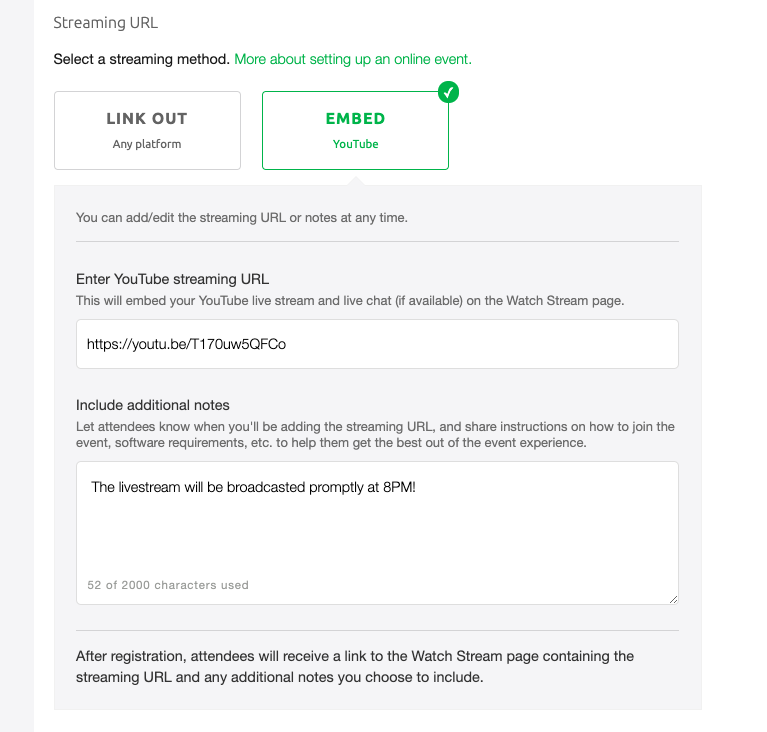
- Easier access for attendees
The new Watch Stream page is created specifically for online-only events. Attendees will be able to access the Watch Stream page easily upon logging in, from the event page and their My Tickets page. The order confirmation email and event reminder email will also direct attendees to the Watch Stream page to access the information which you have entered on where and how to join the event.
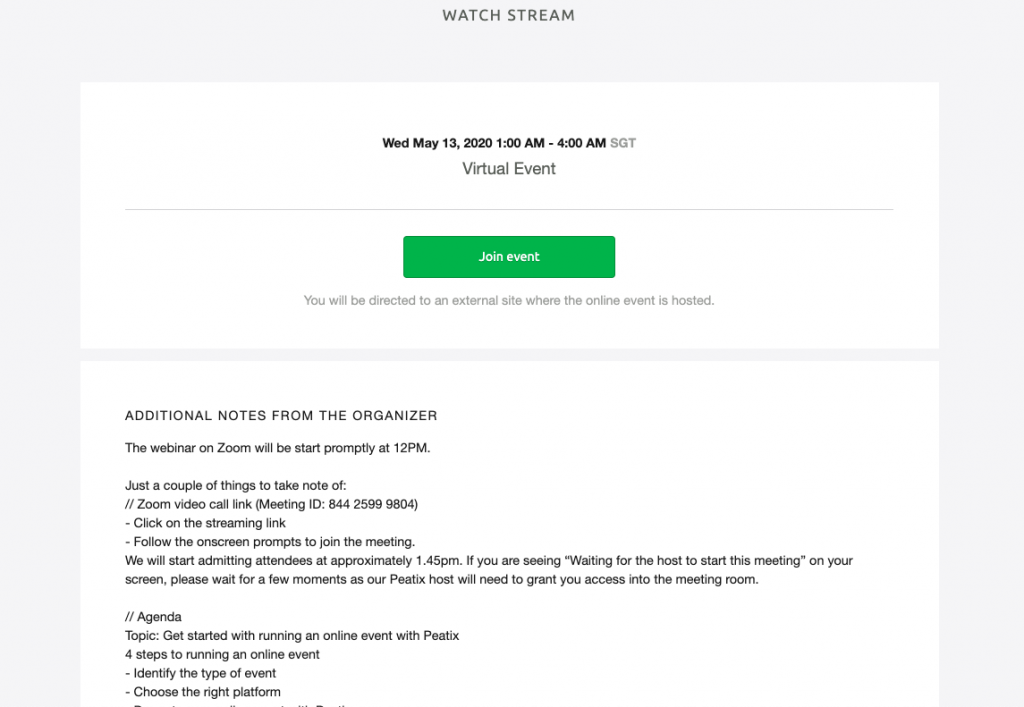
While all attendees will consistently be directed to the Watch Stream page for a smoother and seamless experience, the embedded YouTube live stream, streaming URL and notes for attendees are accessible to only logged-in registered attendees.
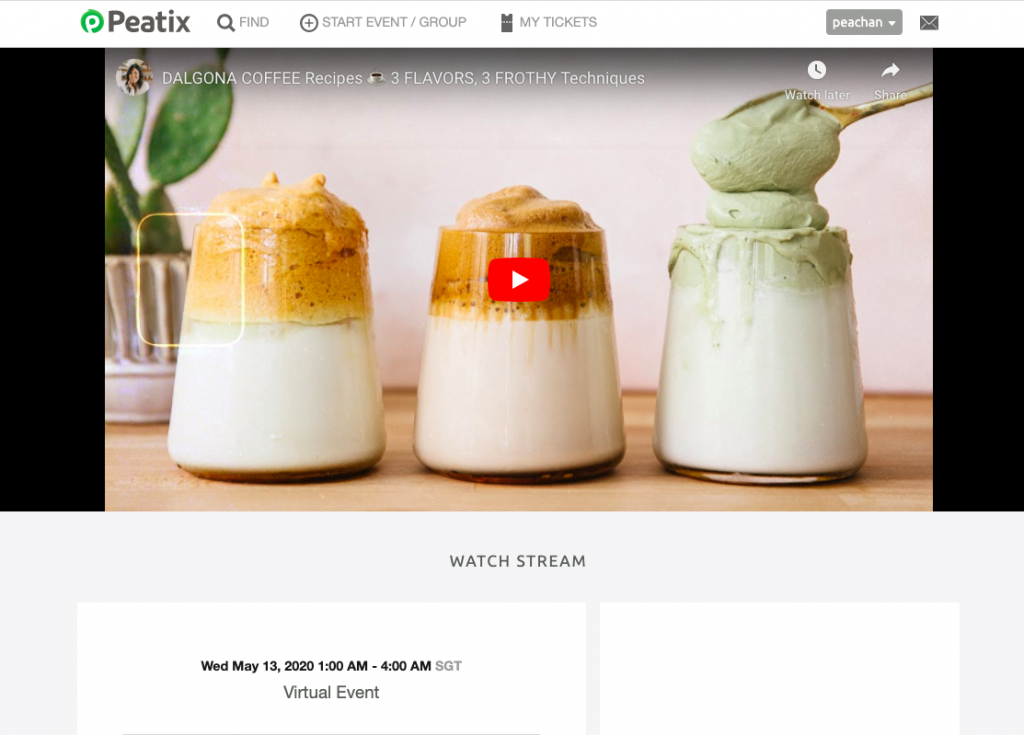
With this new update that strives to help you deliver key information all in the same space, we hope that this not only makes it easier for you to introduce your next online event, but equally accessible for your attendees to be part of the experience.
For further information about the Watch Stream Page, please reach out to us https://help.peatix.com/